Welcome!
Tips
for the novice web developer...
Links
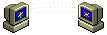
my
homesite...
my Steven Waddington fan site...
|
Tips
for the novice web developer...
This page is designated for folks who
are just starting a web site or maybe just thinking about it. I have listed my
"Top 10 Tips for Web Design" in an effort to try and help out the
"novice" web developer.
(However, I will start from 1 instead of
10 because 1 is the most important!)
"Sherry's
Top 10 Tips for Web Design:"
1.
***REMEMBER YOUR AUDIENCE!!
It is important to have a "target"
audience when you are designing your web site. Think about WHO your site is geared
toward and the type of content THEY would like to see. Here are some example web
sites with specific target audiences:
www.buchanan.com
- site for business consulting services
www.microsoft.com - site for business products
www.sherryweb.com/steven- movie star fan
page
www.yahoo.com - large search engine site
Example of a web site without a specific
target audience would be a personal web site with no specific task:
www.sherryweb.com- Sherry's homepage
|
2. Be
cautious with graphics and multimedia.
Remember that not everyone has a "supermodem" or
a T1 connection to the Internet, and downloading these types of files can take a while.
Unless your site is going to host multimedia as its primary function, be frugal in
choosing large graphics or video/audio files that the user will have to wait on to
download.
|
3. All desktops are not created
equal!
Don't forget that there are different settings for the desktop display in Windows:
640x480, 800x600, and 1024x768 are the most common. People can also have different
size monitors. The recommended desktop setting for developing a web site to try and
accomodate everyone is 800x600.
|
4. Frames or no
frames...that is the question.
There has been much talk on the web on whether frames are "in" or
"out". I use a table or 'include file' (another type of frame) on my web sites. I used to hate
frames, myself. However, I realized their functionality when I was developing this
site. They can bring organization and easier navigation to a site. It depends
on you as a developer. I have observed that pages with more functionality, or
business purpose might use frames over a more graphically oriented site, such as the movie
star fan site or the personal home page links listed above in tip #1. Remember not
to "overdo" with your frames if you choose to use them. I've seen some
sites with a top, bottom and side frame where there was hardly enough room in the middle
frame to read the content.
|
5. Easy to follow layouts
are appreciated.
We mentioned how frames can create organization and easier navigation through your
site. This can be done in many ways. Make links easy to see and try to use
descriptive buttons or gifs. Also, align your paragraphs, sentences, columns,
etc. to maximize readability. Finally, try not to have a "black hole" of
pages to where the user has to go more than say 3 pages deep to get to where he wants to
go.
|
6. Use standard fonts.
I love cool fonts, myself. However, if you use a really great font you bought on
a "100,000 Cool Fonts" CD, chances are the user that looks at your page won't
have that font. In this case, the font will most likely default to a standard
Windows font. Sometimes you can "jazz" up standard fonts with the italics
setting or bold, or if you want, you can include your .ttf (true type font) file on your
page and say "click here to download". But the user may not want
to take the time to download the font and then install it in their Windows fonts folder,
so your cool effect is never seen. An alternative is that you can save your titles
as images rather than type them in as fonts so that you have the look you wanted as your
heading, but of course you wouldn't want to do this for the whole page.
|
7. Less is More! Minimize text
content..
OK...I've been guilty of this, too. But the general rule of thumb is don't
write a book! If you want to describe something on your site in detail, put a
brief description of it on your top page and then link to a page that has a more lengthy
description. Most users that come to a site with a large amount of text on it will
just hit the back button and go on to something that looks more interesting. So,
it's a good idea to have your "home" page be fairly interesting (and then
bore them to death later!).
|
8. Display colors that are pleasing to the
eye.
If you want to be kind to your users, you will want to use colors that complement each
other and are pleasing to the eye. Also, remember that you will want to use font
colors that will show up on your backgrounds (e.g. dark on light, light on dark). Be
careful to not use backgrounds that make it difficult to see your font colors. If
you don't have a color preference, you can leave the setting at "default" and
the colors will default to the scheme the user has set up on his PC.
|
9. Check your links.
Once you upload your pages, check to make sure all your links work. Also, if you
have links to other sites, you may want to check those sites as well to be sure they won't
lead the user to sites you don't approve of.
|
10. Have someone look at your site.
Be sure and have other folks look at your site for layout, organization, readability,
colors, links, etc. It's always good to have "another pair of eyes" and
another opinion to give you pointers and suggestions. You can take it...just tell
them to go easy on you!
|
|